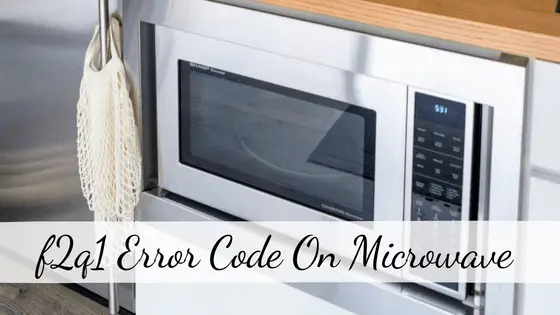The microwave oven, an everyday household gadget, has wholly transformed modern home kitchens.
It uses specialized electromagnetic radiation to cook meals by swiftly heating food from the inside.
It is most useful for time-consuming operations like melting butter or boiling water since it is intended and used mainly to heat meals rapidly.
Microwaves cook food from the inside rather than the exterior, in contrast to conventional ovens.
Although it was first used in commercial kitchens, homes and offices are where it is mostly used.
To cook food, microwaves use electromagnetic waves with a frequency of 2.24 GHz and a wavelength of 12.2 cm.
This, in turn, causes the water molecules in the meal to vibrate, and the additional friction with other water molecules causes it to heat up.
In a microwave, food cooks in this manner from the inside.
It is also why dry food (like rice) and frozen food (which contains moisture) cook less rapidly and evenly when exposed to microwave radiation.
Many microwave ovens include rotating plates that rotate the food as it cooks to achieve equal cooking.
Users or buyers may face issues and problems while using microwave ovens and the f2q1 Panasonic error code is one of them.
This error code is related to the user interface (touchpad) or the associated wiring with the main control board.
There are various causes to occur this issue such as lose connection, user interface problems, and moisture accumulation on connectors and burnt sensors.
The details of causes, problems, and solutions, including the conclusion related to the f2q1 error code, are given in this article.
Causes of f2q1 Error Code on Microwave
F2q1 error code on microwave ovens occurred due to a problem in the user interface or the touchpad of your oven.
The touchpad’s buttons are ultimately connected to the main control board via physical wires.
Consequently, the problem is purely related to the main control connections of the user interface.
Some causes of this problem are mentioned in the upcoming section in detail.
You can read all the causes to know about the root cause of your f2q1 Panasonic error code.
Loose Connection
Loose connections are a pervasive problem and can cause many problems for your microwave oven.
As mentioned earlier, the f2q1 error code can be displayed due to a loose connection of the wiring.
Any loose connection of the user interface or the touchpad may cause a problem for you.
Have a good check-in detail about the loose wiring or contacts of the user interface or touchpad with the main control board.
If you find a loose connection, you have traced the problem, but sometimes it also occurs due to other unknown issues explained in the following subheads.
Go through them one by one, and check the issues in detail.
You may need a sharp sense of rectification or a professional trainer for this work.
User Interface Board
The problem is the user interface or the touchpad and is the leading cause of this error.
Loose wiring and rough connections explained in the first subhead are also related to the same f2q1 error code.
If we look into the main control board and user interface, physical connections exist between the control panel and the interface panel.
You can buy a controller and replace it quickly.
Suppose your microwave oven unit occasionally began showing the error message “f2q1” and needed to be disconnected from functioning again.
The error notice suggests an issue with the user interface board, which is behind the glass door, the touchpad, which is a component of the door’s glass, or even a loose connection.
Either way, to repair the door, it must be taken apart.
It’s a bit of a guess as to which of the two components is causing the bothersome failure.
As long as all the cabling is connected and the ribbon cable is clean, the user interface board may be changed, and the device will be fully functional again.
Moisture Accumulation on Connectors
The connections between the main controller and the user interface or touchpad panel of the microwave oven involve the physical connection between both of the sides with the help of connectors.
Moisture in the terminals of the connectors may create a layer of rust on the main connection wires and ultimately cause the issue, and the oven will display an error code which is f2q1 error code.
All the problems are interconnected with each other, and you must be very careful while tracing the problem.
It would be best if you have a technical professional and an expert electrician for this purpose.
Don’t worry; our solution guide will also help you in this regard.
Just go through all the directions in detail, and surely you will get an answer of your code error.
However, fixation on this issue is elaborated in the solution section of this article.
Problem in the Sensors
Various sensors and actuators are involved in a microwave oven’s working cycle.
You need to study and understand the in-depth layout, wiring connections, and the role of the main control board.
Actuators and the sensors used for multipurpose.
Humidity and the temperature sensor are the primary sensors, and the problem in any of them may harm your microwave oven.
The temperature and humidity sensors can malfunction in case of any abnormal exposure.
Your device is very sensitive, and you should be careful while using it in a rough atmosphere.
To conclude the overall problems, this issue is mainly due to the user interface and the touch panel.
On the other side, this user interface involves wiring connections, terminals, the main control board, the numbers of actuators, and multi-functioning sensors.
Fixes of f2q1 Error Code on Microwave
This section will cover the fixes of the problems discussed above related to the f2q1 Panasonic error code.
If you have a little bit of technical knowledge, this article is going to help you for the fixation of the f2q1 code error of microwave.
A detail of each fixation step of error code is a part of this section.
Subheads are clearly elaborated in a professional way that you can easily manage to fix your code errors.
However, do not take risk in case of you don’t have technical knowhow.
If you do not have a technical background, you may require our support or call the customer support center.
Reset your Panasonic Microwave Ovens
Resetting your microwave oven may involve a lot of steps that should be performed step-wise. However, it is a simple step but may involve some technical measures.
It will help you remove the f2q1 code error of your microwave oven while opting for the solution of resetting.
It should be performed just by cutting down the power supply with the help of a breaker and waiting for some time.
Again, energize the supply to turn on the microwave oven.
Hopefully, it will resolve the issue at the early step of this fixation.
Otherwise, you have to perform a hard reset, the details of which are given in the upcoming subhead.
Try a Hard Reset
Hard reset could be helpful to remove the code error f2q1, which mainly occurred due to the user interface and the touchpad connections.
Follow the below-mentioned steps in sequence to implement the f2q1 error code removal.
(i) By shutting off the circuit breakers for one (1) minute, you may turn the device off.
(ii) By turning on the circuit breaker, turn on the device (s).
(iii) For one (1) minute, keep an eye on the microwave to ensure the error code doesn’t appear again.
Check the Main Circuit and Clean Moisture Connectors
Replacement of the main circuit may be helpful in the removal of this f2q1 code error.
This step may be critical, and you should be required a trained professional for the replacement of the main circuit board.
If the door latch switches or the interface panel wiring is damaged for one reason, you need to perform the steps of fixation discussed in the above subheads.
First sequence wise starting from normal reset to hard reset, if the error does not get removed go for the checking and replacing burnt/damaged wirings or any component of the main circuit board.
It would help if you have some time to understand the logical circuitry functioning in the main control board to check and replace.
We suggest you to hire a professional for this work.
But you can also take help from our published solution guide.
For the removal of moisture content from connectors, you may follow the simple steps below:
A pair of connections is located immediately to the left of the lights and allows the touchpad to be connected to the turntable and other features.
Your issue may be moisture buildup on these connections, which are situated just above the cooking surface of the cooktop.
(i) Locate these connections by removing the bottom panel.
(ii) Disconnect the connections and use an electrical contact cleaner on both sides.
(iii) Re-connect and run a test.
Replacement of Door Latches/Button Control Board
Before you replace the whole board or a specific component of the main control board of the oven, you must check the functions of the door latch switch or the button control circuitry associated with the working panel.
Some components will likely be damaged, and you need to make sure to replace the concerned component.
There are many other guides of fixations available for our readers, but this will help only you in the case of a proper understanding of our published guides.
A good read with an adequate knowledge of technical things would surely help you remove code error f2q1 on microwave ovens.
Final Thoughts
To remove the f2q1 Panasonic error code, we need to understand the core problem behind it.
First of all, trace and rectify the situation.
It could happen due to lose connection, user interface problems, and moisture accumulation on connectors and burnt sensors.
All these problems are sensitive and should be removed technically to cater the issue of the f2q1 error code.
Although, our solution guide will help you to remove this code error.
Try a normal reset of your Panasonic microwave oven at the first stage; if the error is not resolved, then go for a hard reset.
Checking the main control board and the moisture content of connectors are equally crucial in rectifying.
Please check your door latch switches and button control board if the above solutions are not working.
References:
https://www.fixya.com/support/t379190-error_code_f2_q1
Related Articles:
Panasonic Microwave h97 Error Code